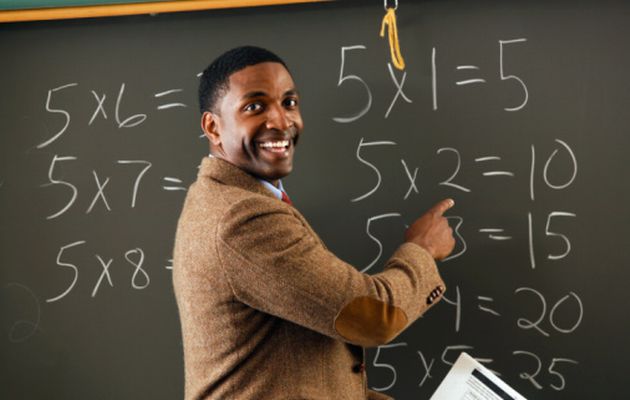Answers to Frequently Asked Questions
Although the Biumoney service tries to make the loan process as simple as possible, you may have some questions. We offer you the answers to the most frequent ones.

Frequently Asked Questions
Trending Questions
- Tap here, Enter your Airtel or MTN Mobile Money Number to sign up.
- Follow the steps to fill in your personal information. Upload a hand-held picture of your NRC, the front of NRC and the back of NRC, Reference cases make sure all of photos are clear.
- Check your loan limit, then determine how much you would like to borrow. We will then display your available loan offer in the app and you can view your expected repayment(s). Submit your application and we will typically notify you of the loan decision within minutes.
- Verify your identity through our secure system.
- Get cash sent directly to your MTN or Airtel Mobile Money in an instant.
- Note: All your information is secure.
- Once you complete our short application and accept the loan offer provided, your information is reviewed, and a loan decision is typically provided within minutes.
- If approved, funds will be received within a few moments of the application process being completed.
There are a few reasons behind loan application rejections:
- The most likely reason is that our system did not receive sufficient data to score your application. Please ensure you are signed into Biumoney using your main mobile device, and also keep your data on while using the app in order for us to determine the best possible loan offer for you.
- Another possible reason is that you may not have shared all of the information required in the application or provided invalid details. However, there can be other reasons.
- As a responsible lender, we take steps to ensure we only extend credit to applicants who can afford it, so that our clients won't become too indebted. It is possible that at this time, you don't match the profile of individual we normally lend money to.
- Negative repayment patterns on previous obligations (including Biumoney) can also limit access to credit, or make it more expensive to obtain.
- It is possible that at this time, you don't match the profile of individual we normally lend money to. Whatever the situation, we recommend keeping the app installed and retrying in 1 - 2 months, as the criteria of these decisions are constantly refined.
- Log into your account, view your outstanding loan in detail.
- Make a repayment online.
- You can repay with USSD as well. More information view Airtel USSD or MTN USSD.
- When you sign up on our service, you should receive an SMS link from us to the mobile number you provided. Please enter the code received to verify your number and successfully register on the platform.
- If you are certain that you did not receive a message,please ensure that your provided number is switched on and is in an area with good network service to receive the SMS.
- Note: A data connection is required in order to validate your phone number.
- It's easy! Just complete our 100% online application in minutes and submit. We'll review your information and communicate a loan decision to you shortly after.
- If approved, you will receive funds directly into your preferred mobile account within minutes of loan approval and completion of the application process.
- You can send us a message using our in-app chat service, and an agent will respond swiftly.
- Feel free to reach out to us any time via the in-app live chat or find us on social media (Facebook, Twitter, Instagram and Medium). We will always do our best to attend to you as quickly as possible.
Fill the application form
- Log into your account, click on Profile at the bottom of the page you will be given the provision to upload your documents.
- Follow the steps to fill in your personal information. Upload a hand-held picture of your NRC, the front of NRC and the back of NRC, Reference cases make sure all of photos are clear.
Loan Application
There are a few reasons behind loan application rejections:
- The most likely reason is that our system did not receive sufficient data to score your application. Please ensure you are signed into Biumoney using your main mobile device, and also keep your data on while using the app in order for us to determine the best possible loan offer for you.
- Another possible reason is that you may not have shared all of the information required in the application or provided invalid details. However, there can be other reasons.
- As a responsible lender, we take steps to ensure we only extend credit to applicants who can afford it, so that our clients won't become too indebted. It is possible that at this time, you don't match the profile of individual we normally lend money to.
- Negative repayment patterns on previous obligations (including Biumoney) can also limit access to credit, or make it more expensive to obtain.
- It is possible that at this time, you don't match the profile of individual we normally lend money to. Whatever the situation, we recommend keeping the app installed and retrying in 1 - 2 months, as the criteria of these decisions are constantly refined.
- Funds are typically received within a few minutes of receiving disbursement confirmation.
- We recommend checking that the mobile money account provided is a personal account, as we do not process transfers to 3rd party accounts.
- We also advice checking your account balance directly as credit alerts are not always received with transfers.
Mobile Money Wallet
Loan Repayment
- We understand that financial circumstances can change suddenly, however, it is important to note that we do not schedule repayment dates and you should only take a Biumoney if you are reasonably certain you have the means to repay within the agreed period.
- There may be fees associated with late repayments. In addition, defaulting loans are reported to national Credit Bureaus and this can severely affect your ability to access loans in future. We therefore advise you take every effort to meet your obligations on time.
- We've made it as easy as possible for you to repay your Biumoney loan. On your due date(s), You can repay loan online by logging into your account.
- We also support repay with USSD. More information view Airtel USSD or MTN USSD.
- 1.Dial *778#
- 2.Select option 4 'Make Payment'
- 3.Select option 5 'Goods & Services'
- 4.Select option 1 'Enter Merchant Code'
- 5.Enter Business Name 'Biu'
- 6.Enter Repayment Amount
- 7.Enter Reference(Your NRC)
- 8.Enter PIN(Your own PIN)
- 1.Dial *303#
- 2.Select option 2 'Pay bill'
- 3.Select option 6 'Retail Payment'
- 4.Enter Merchant code 'Biu'
- 5.Enter Repayment Amount
- 6.Enter Reference(Your NRC)
- 7.Enter PIN(Your own PIN)
We want to keep you as a customer, so please make every attempt to pay us back on time. If you find yourself in a situation that makes it difficult to make your scheduled repayment, please contact us immediately by sending us an in-app chat message. We do our best to help our customers avoid these situations and the resulting consequences which can include:
- Suspension of your access to our lending service
- Reporting your account delinquency to multiple credit bureaus(CRB in Zambia)
- Involvement with external collection agencies
- Possible legal action Remember, a positive outcome for you is a positive outcome for us, so let us assist you with work a solution to any issues you may face during the loan period.
Biu Credit Score
- Credit scores increase by keep repay on time, uploading all necessary documents is plus, it can also help you get a larger amount, however you credit score will decrease if you make late payments.
- Always repay on time to increase your credit score.
Security and Privacy
- Biumoney never shares your personal details with third parties, unless it is for dedicated business purposes, such as reporting of loan defaulters to authorized Credit Bureaus. It is therefore important to ensure that you repay your loan on time so your credit history is not negatively affected.
- If you make timely repayments, this increases your chances of accessing credit from financial institutions in future.
- When you sign up on our service, you should receive an SMS link from us to the mobile number you provided. Please enter the code received to verify your number and successfully register on the platform.
- If you are certain that you did not receive a message,please ensure that your provided number is switched on and is in an area with good network service to receive the SMS.
- Note: A data connection is required in order to validate your phone number.
- You're safe! Your data provided in the app is secured by a 4 digit PIN created by and only accessible to you. This PIN is requested each time you open the app.
- Once you get a new device, just login to your account and your data will be right where you left it.